Linux is a great operating system, no doubt on it and it has a great open-source software repository system also, but the problem is you can't find popular windows commercial programs (such as Adobe suite, MS Office, Offline Windows games and so on) in Linux Software Center or repositories. So, newcomers find difficulties to use Windows Programs on Linux. To overcome this weakness a compatibility layer called Wine was created.
Wine development is in progress, so it won't run every Windows application perfectly, in fact, some applications may not work at all but, it's improving all the time and it is the most popular way to install Windows programs on Linux.
You can check WineAppDB for an application to see ratings, comments, tips, guides and tweaks left by other users.
Install Wine on Linux
First Method:
Open Software Center and search for Q4Wine
Choose Q4wine and click on install
The system will ask about password authentication, Just put your's account's password and authenticate.
Second Method:
Open your terminal then type sudo su and hit the Enter key, System will ask about account password, input the password.
Congratulations, You are successfully installed Q4Wine on your system.













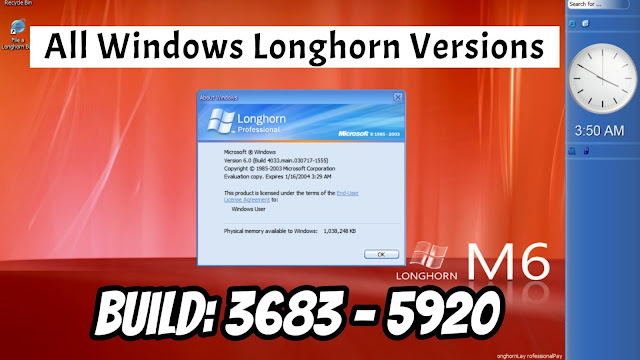




No comments:
Post a Comment