 |
MatrixWho doesn't loves the visual effect of the falling binary code known as ” Rain ” in The Matrix? In this article, we are gonna discuss how you can create The Matrix rain effect in your Command Prompt. |
Steps to Create Matrix Rain Effect In Command Prompt
1. Open your notepad application
(Press Windows+R key, Run dialog box appear after that type there notepad and hit Enter Key)
1. Open your notepad application
2. Type the following code in your notepad
@Echo off
:main
color 2
echo 111 0 0 0 0 0 1 1 1 1 1 2 2 2 3 1 1 1 1 0 0 0 0 1 1 2 3 4 5 5 1 1 1 1 1 1 0 9 0 0 0 3 1 1 1 11
ping localhost -n >null
echo 00 0 000 9 00 9 87 6 8 9 0 0 5 5 4 3 3 2 2 1 11 1 1 0 0 9 8 7 7 3 2 1 1 1 1 1 0 8 7 65 4 3 2
ping localhost -n >null
echo 1 0 0 00 9 8 88 0 000 4 44 3 2 1 1 1 11 1 0 9 8 7 6 5 43 2 1 11 00 9 8 00 0 33 2 1 1 1 1 1 2
ping localhost -n >null
echo 1 1 1 1 10 0 0 00 8 9 0 9 0 7 6 5 4 3 1 1 1 1 3 4 6 7 8 0 0 0 0 0 4 3 1 1 1 0 9 8 7 5 4 3 2 12
ping localhost -n >null
goto main
Now let's understand the code
@Echo off - This line must be needed to create any batch file. By default, echo is turned on for any batch file. We can turn off the echo by including this following line
: main - main is the executable part. After the main, you can write a batch code whatever you want.
color 2 - color 2 stands for green color. You can change text-color by changing numbers such as color 3, color 4, etc.
echo - echo is used to print text in CMD (Command Prompt). After the echo, you can write any text or number. Such as echo 111 0 9 8 7 7 1 2 33
ping localhost -n > null - This line of code used to provide a smooth scrolling effect to the text in CMD.
goto main - This line used to create a loop like a situation where it executes codes under the main block again and again.
@Echo off - This line must be needed to create any batch file. By default, echo is turned on for any batch file. We can turn off the echo by including this following line
: main - main is the executable part. After the main, you can write a batch code whatever you want.
color 2 - color 2 stands for green color. You can change text-color by changing numbers such as color 3, color 4, etc.






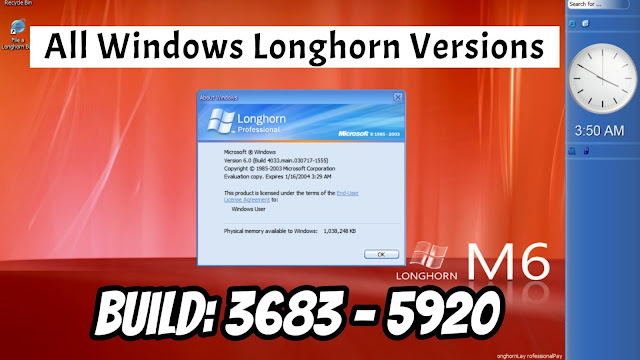




No comments:
Post a Comment