Windows XP Super Mario Sunshine Edition is nothing but a customized version of Windows XP (Professional) patched with WindowBlinds and Nintendo themes.
Unfortunately, this is a Virtual Hard disk file, not an ISO, so you can't run it on a physical hardware rather than a virtual machine (VMWare)
Instructions:
1. Download and install VMWare from its official website
2. Download Windows XP Super Mario Sunshine Edition
Google Drive or Mediafire (1.42 GB)
3. Launch the VMWare & click on Open a Virtual Machine
4. Browse for Windows XP Super Mario Edition.ova file & click on Open button
5. Browse for the location, where you want to save the Virtual Machine & click on the Import button. (It will take some time...)
6. Now, open your Virtual Machine & Enjoy :)
Talking about Nintendo themes, those were only available to European GameCube users who owns a Nintendo console back in 2004-2005.
A fan-made website is still running and offering a different kinds of XP themes including Super Mario Sunshine.
checkout here... http://www.smasher9a.com/nintendo.php

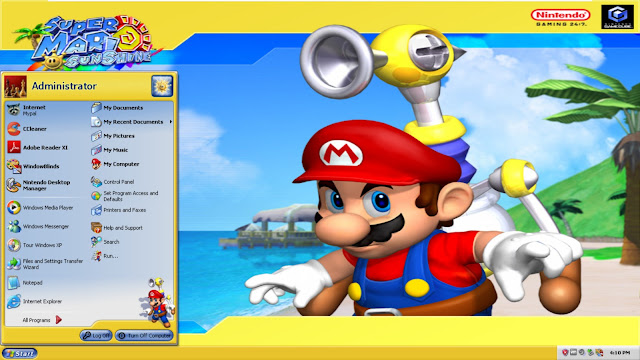
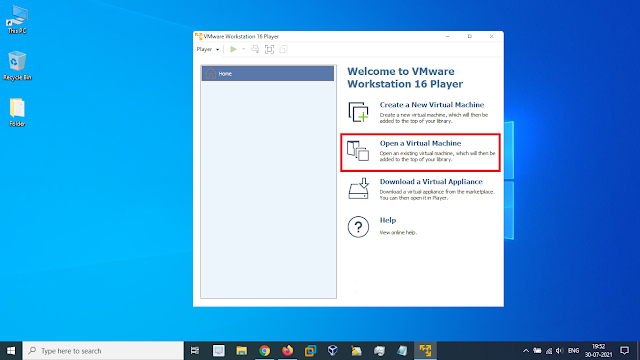
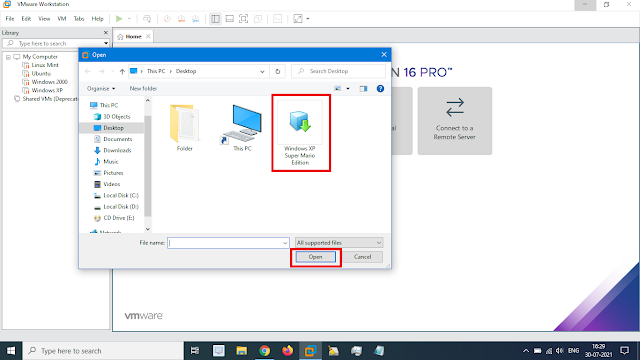
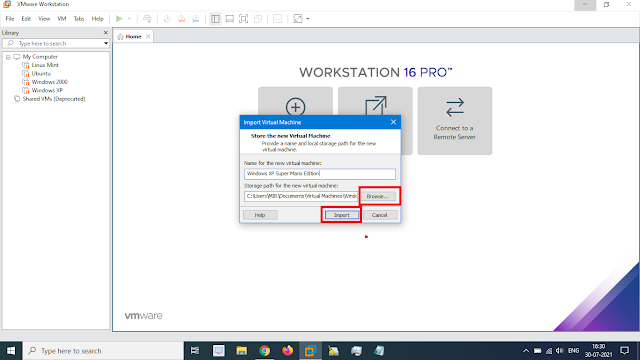

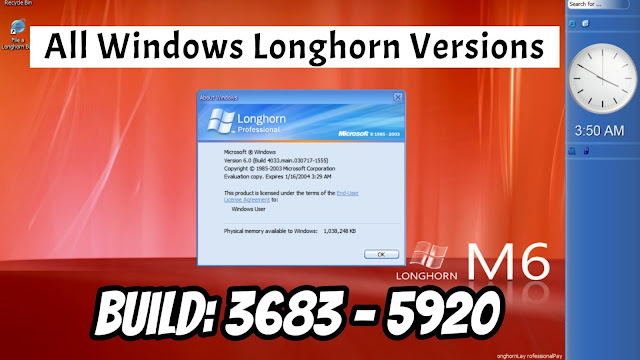




No comments:
Post a Comment