1. Terminal & Admin privilege
Open your terminal (ctrl+alt+t) then type there sudo su you are asked about your account password just enter the password and hit the Enter key from the keyboard.
2. Install figlet
To install figlet in your system type in the terminal apt-get install figlet, if asked press y key to continue.
3. Install leafpad
To install leafpad type apt-get install leafpad
4. Edit the bashrc file
bashrc file is a hidden file located in the root folder. For editing this file we need a text editor (here we use leafpad)
So, type in the terminal leafpad /root/.bashrc and hit Enter key. After that, you can see the bashrc file open in the leafpad editor.
Scroll down to the end of the file then type figlet your name (EX: figlet Anonymous) and type in the next line echo "your message" (EX: echo "We are Anonymous") then save the file (File->Save)
You are done. Now when you open the terminal with admin privilege, you can see your name and message.
Linux









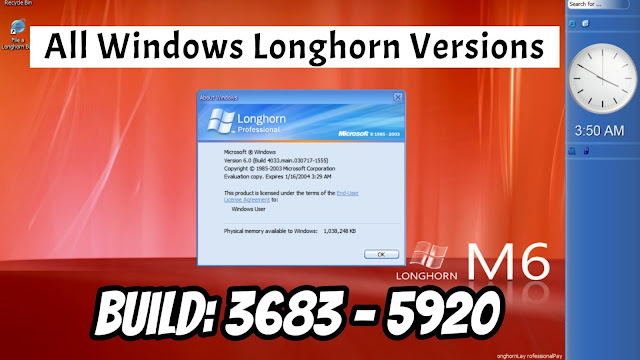




Ke ra free hosting a web ta browse kora6es...
ReplyDeleteNa ke kora???
Yes it is free hosting provided by blogger for blogging community.
Delete